1、简介:
property是Objective-C的关键词,与@synthesize配对使用,用来让编译好器自动生成与数据成员同名的方法声明。@synthesize则是用来生成对应声明方法的实现。
1.1 property的语法格式:
@property (参数1,参数2)类型名字;
这里的参数,主要有以下三种:
setter/getter方法(assign/retain/copy)
读写属性(readwrite/readonly)
atomicity(nonatomic)
1.2 三种方式的使用
assign/retain/copy 代表赋值的方式。
readonly关键字代表setter不会被生成,所以它不可以和copy/retain/assign组合使用。
atomicity的默认值是atomic,读取函数为原子操作。
1.2.1 copy/reain/assign在其中选择一个来确定属性的setter如何处理这个属性。NSObject对象采用这个中方式。
1.2.2 一些特别的Object比如NSSstring使用copy。
1.2.3 assign关键字代表setter直接赋值,而不是复制或者保留它。适用于基本数据类型,比如NSInteger和CGFloat,或者你并不直接拥有的类型,比如delegates。
2、如何使用property
1.1 没有property和有property的对比
在头文件定义 obj。在.m文件中使用
#import <UIKit/UIKit.h>
@interface ViewController : UIViewController
{
NSObject *obj;
}
@end
- (void)viewDidLoad
{
[super viewDidLoad];
self.obj = nil;、
}提示不可用。
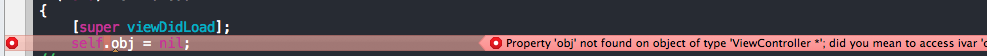
加上property
#import <UIKit/UIKit.h>
@interface ViewController : UIViewController
{
NSObject *obj;
}
@property (nonatomic,retain) NSObject *obj;
@end编译能通过,运行,崩溃,提示错误
reason: '-[ViewController setObj:]: unrecognized selector sent to instance 0x6b6c480
那就是我们没事实现setter方法。
用@synthesize关键字实现getter 和setter。
在.m文件中
@implementation ViewController
@synthesize obj;
- (void)viewDidLoad
{
[super viewDidLoad];
self.obj = nil;
}运行,程序运行正常。说明setter 起作用了。
3、@property和@synthesize关键字 生成的代码
到底@property和@synthesize关键字生成了什么代码呢?我们自己实现getter 和setter也可以替代这些关键字。
把这两个关键字对应的代码注释掉
.h
#import <UIKit/UIKit.h>
@interface ViewController : UIViewController
{
NSObject *obj;
}
//@property (nonatomic,retain) NSObject *obj;
-(NSObject*)obj;
-(void)setObj:(NSObject*)newObj;
@end
.m
@implementation ViewController
//@synthesize obj;
- (void)viewDidLoad
{
[super viewDidLoad];
self.obj = nil;
}
-(NSObject*)obj{
return obj;
}
-(void)setObj:(NSObject*)newObj{
if(obj != newObj){
[obj release];
obj = [newObj retain];
}
}再运行,也能正常启动。说明自己写的getter 和setter替代了property。
4、使用三种参数的对比
@property (nonatomic,retain)NSObject *obj;
@property (nonatomic,retain,readwrite) NSObject *obj;
readwrite是默认行为,所以这两行代码等价
@property (retain)
NSObject *obj;
@property (atomic,retain) NSObject *obj;
atomic是默认行为,所以这两行代码是等价的。
@property(atomic,assign)int number;
@property(atomic)
int number;
@property int number;
对int 来说,atomic assign都是默认行为,所以这三行是等价的。
@property NSObject *obj;这样写行吗?不行的,报警告

只有int 等基础数据类型能这么写。对象必须加上赋值的类型。
@property (retain)
NSObject *obj;这样就没问题了。何时使用assign、何时使用retain、copy后面再讲。
5、retain和copy实验。
使用copy。
.h文件
#import <UIKit/UIKit.h>
@interface ViewController : UIViewController
{
NSString *string;
}
@property (nonatomic, copy) NSString *string;
@end
.m文件
@synthesize string;
- (void)viewDidLoad
{
[super viewDidLoad];
NSString *str = [[NSString alloc] initWithFormat:@"abcd"];
NSLog(@"str_Point:%p %@ retainCount:%d", str, str, [str retainCount]);
self.string = str;
NSLog(@"string_Point:%p %@ retainCount:%d", string, string, [string retainCount]);
}打印结果
2012-07-19 20:41:44.853 TestProject1[1213:f803] str_Point:0x6a8e0b0 abcd retainCount:1
2012-07-19 20:41:44.854 TestProject1[1213:f803] string_Point:0x6a8e0b0 abcd retainCount:2
内存地址是一样的,不是想其他文字所写的那样,拷贝了一份内存,这里用copy也是浅拷贝。retain也+1
使用retain
#import <UIKit/UIKit.h>
@interface ViewController : UIViewController
{
NSString *string;
}
@property (nonatomic, retain) NSString *string;
@end打印结果是:
2012-07-19 20:42:08.113 TestProject1[1230:f803] str_Point:0x6d3b8f0 abcd retainCount:1
2012-07-19 20:42:08.114 TestProject1[1230:f803] string_Point:0x6d3b8f0 abcd retainCount:2,
结果和上面copy一样。
注意:在IOS5之后,加入了Automatic Reference Counting (ARC),iOS5中新加了关键字有strong,weak,
unsafe_unretained。
著作权声明:本文由http://blog.csdn.net/totogo2010/原创,欢迎转载分享。请尊重作者劳动,转载时保留该声明和作者博客链接,谢谢!
分享到:





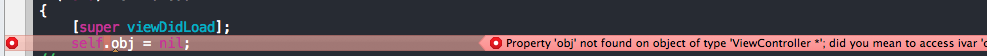




相关推荐
Objective-C基础教程:1天玩转Objective-C语法
这儿的运行时系统扮演的角色类似于Objective-C语言的操作系统,Objective-C基于该系统来工作。本文档将具体介绍NSObject类以及Objective-C程序是如何和运行时系统交互的。特别地,本文档还给出来怎样在运行时动态地加
启动Ultraedit,依次打开:高级(A) --> 配置(C) --> 编辑器显示 --> 语法着色。找到文档的完整目录名称所指示的目录, 然后把objective-c.uew文件放在对应的目录下即可。
Objective-C语法总结(第一版)
Objective-C 基础语法 Objective-C 基础语法
Objective-C语言的许多决策可以在编译和运行时执行。只要有可能,它是动态的。这意味着Objective-C语言不仅需要一个编译器,还需要一个运行时系统来执行编译的代码。Runtime系统是一种用于Objective-C语言的操作系统...
这是一个基于Objective-C语言的基础案例集。旨在用于给初学者快速了解Objective-C语言的语法。.zip
XCode、Objective-C、Cocoa
通过学习Objective-C的基本语法、类和对象、控制流程和方法等内容,你将能够编写简单的Objective-C程序并逐渐掌握更复杂的概念。继续学习和实践,你将能够开发各种类型的应用程序,并为用户提供出色的体验。祝你在...
《objective-c程序设计》通过大量的实例系统地介绍了objective-c语言的基本概念、语法规则、框架、类库及开发环境。读者在阅读《objective-c程序设计》后,可以掌握objective-c语言的基本内容,并进行实际的iphone/...
使UltraEdit支持Objective-C语法高亮
Objective-C 是一种通用、面向对象的编程语言,广泛应用于 macOS 和 iOS 等苹果平台...本教程提供了 Objective-C 的基本语法和一些示例,希望能够帮助你快速入门 Objective-C 编程,并开始构建 macOS 和 iOS 应用程序。
iOS开发之Objective-C语法快速参考(PDF文档).
用Objective-C语言实现了各种设计模式,收集各种例子,方便大家学习和普及设计模式。.zip用Objective-C语言实现了各种设计模式,收集各种例子,方便大家学习和普及设计模式。.zip用Objective-C语言实现了各种设计...
《Objective-C 程序设计(第4版)》作者假设读者没有面向对象程序语言或者C语言(Objective-C基础)编程经验,因此,初学者和有经验的程序员都可以使用这本《Objective-C 程序设计(第4版)》学习Objective-C。...
Objective-C的语法与Cocoa框架.pdf,挺不错的教程
帮助C++开发者,快速学习Objective-C语言核心语法。 一个非常实用的帮助文档
C语言主要知识点巩固(学习Objective-C 的前提),PPT格式。
iPhone开发Objective-C语法入门 iphone 入门 iphone 开发入门 iPhone开发Objective-C语法入门 iphone 入门 iphone 开发入门
在windows系统下搭建Objective-C开发环境,由于公司要做iphone开发,个人学习objc(Objective-C)语法,所以在windows7下搭建了一个objc开发环境,现把自己整理的帮助文档拿来与大家分享,希望能对大家有所帮助。...